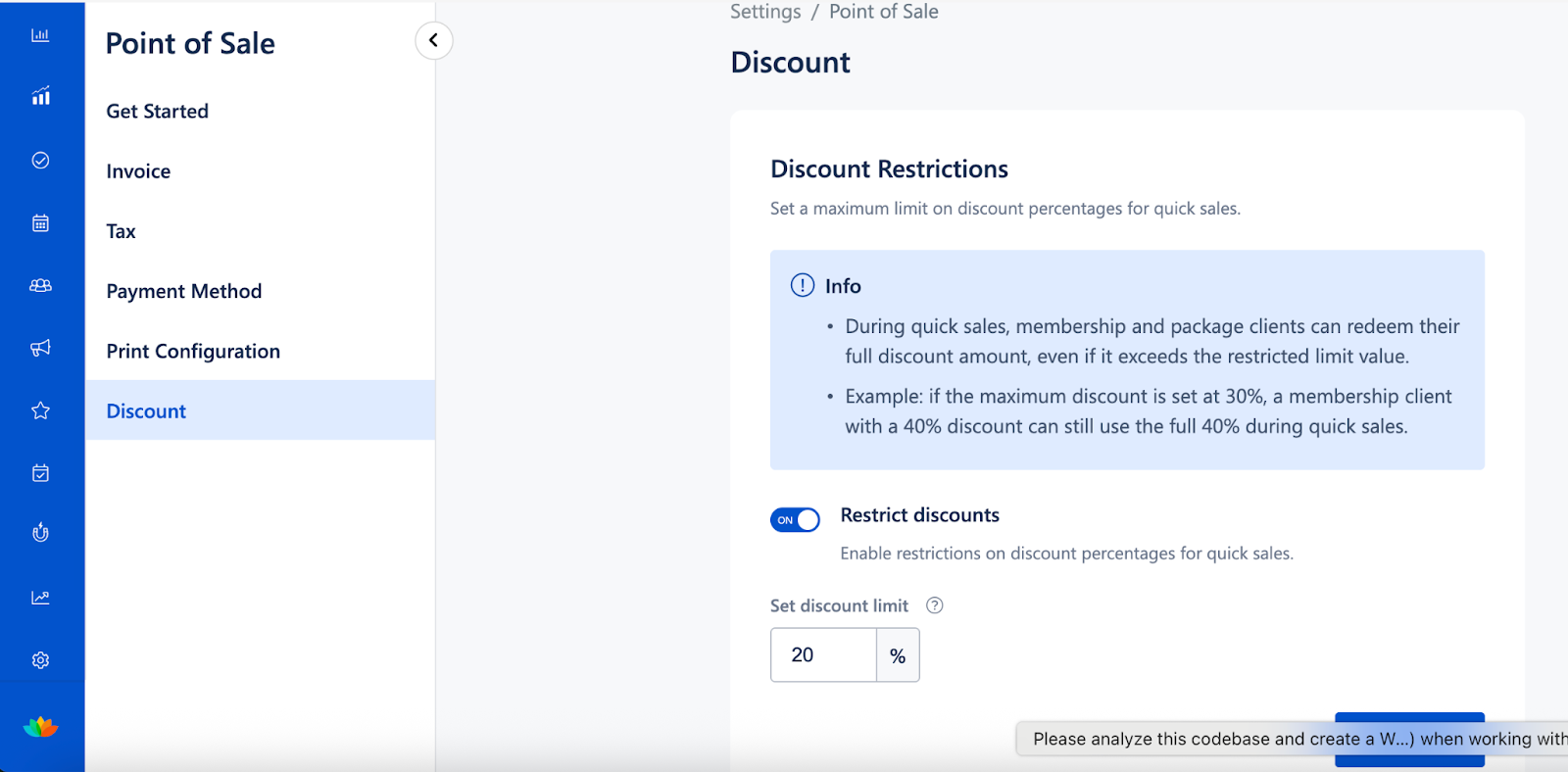Overview
The Membership Report in MioSalon provides a detailed view of customer memberships, including newly sold memberships, expired memberships, validity details, visit counts, and sales attribution. This report helps you track membership performance, monitor expiries, and analyze customer engagement.
You can filter the report by membership name and quickly identify active, expiring, expired, or deleted memberships.
To access the Membership Report
Log in to your MioSalon account.
From the left-side menu, click Reports.
In the Reports section, click Membership.
To view membership details
In the Membership Name drop-down, select the required membership.
Active memberships are shown normally.
Deleted memberships are shown in red for easy identification.
Click View to load summary metrics.
Use the Search option to refine customer-level results, if required.
The report displays membership data based on the selected membership.
Understanding the Membership Report
Summary Tiles
New membership this month
Shows the count of memberships sold in the current month.Membership expired this month
Shows the count of memberships that expired during the current month.
Membership Details Table
The table provides customer-level membership information, including:
Customer name
Mobile number
Created date
Sold by (staff / location)
Number of visits
Valid till date
You can use this data to track membership usage and validity.
Important Notes
Deleted memberships remain visible in the report and are highlighted in red in the Membership Name drop-down.
Viewing a deleted membership helps analyze historical data but does not reactivate it.
Report data is read-only and cannot be modified from this screen.
The report reflects real-time membership status based on system records.
Use Cases
Track membership sales performance
Monitor how many memberships are sold in a given month.Identify expired memberships
Follow up with customers whose memberships have expired.Audit deleted memberships
Review historical data for memberships that were deleted.Staff and outlet analysis
Analyze which staff or locations sold memberships.Customer engagement tracking
Review visit counts to understand membership utilization.
Was this article helpful?
That’s Great!
Thank you for your feedback
Sorry! We couldn't be helpful
Thank you for your feedback
Feedback sent
We appreciate your effort and will try to fix the article